Collect data from a number of sensors by leveraging a simple to customize plugin-based architecture
Automatic calculation of hourly and daily minimum/maximum/average values for each sensor
Fully customizable web interface with mobile support to display the sensors' statistics, control actuators and present custom data
Speech recognition and text-to-speech capabilities for realtime voice interaction
Natural-language interactive Slack bot for remotely retrieving any statistic, send commands or just having fun
Alerting module generating e-mails or Slack notifications whenever a configured condition is met
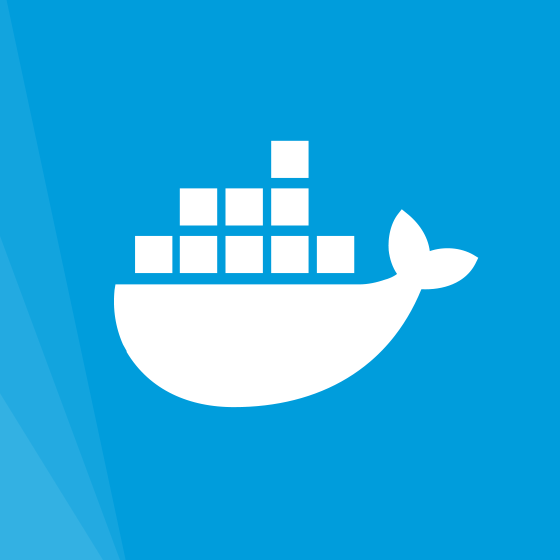
Docker is a great tool used to run software packages isolated from each other and bundle applications, tools and required libraries. To install Docker follow the instructions at https://docs.docker.com/install/ or run curl -sSL https://get.docker.com | sh
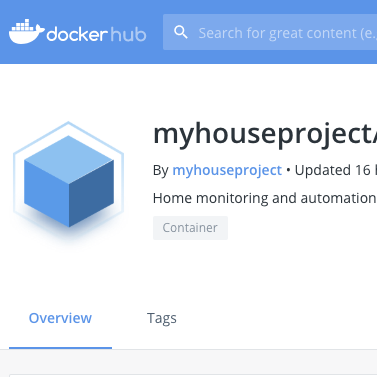
Download the latest version of myHouse by running docker pull myhouseproject/myhouse
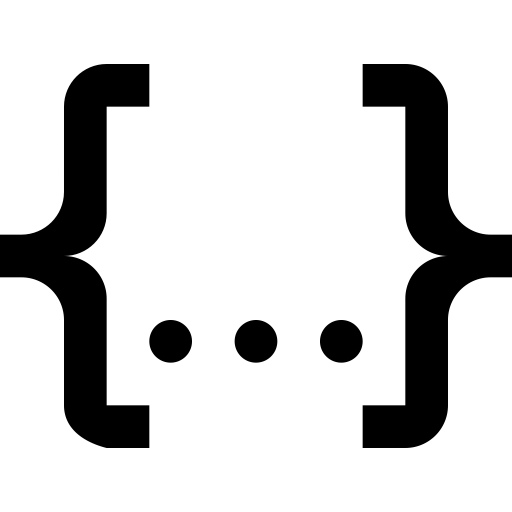
Create a configuration file called config.json taking inspiration from the provided config-example.json and config-advanced.json files.
For more information review the User Manual
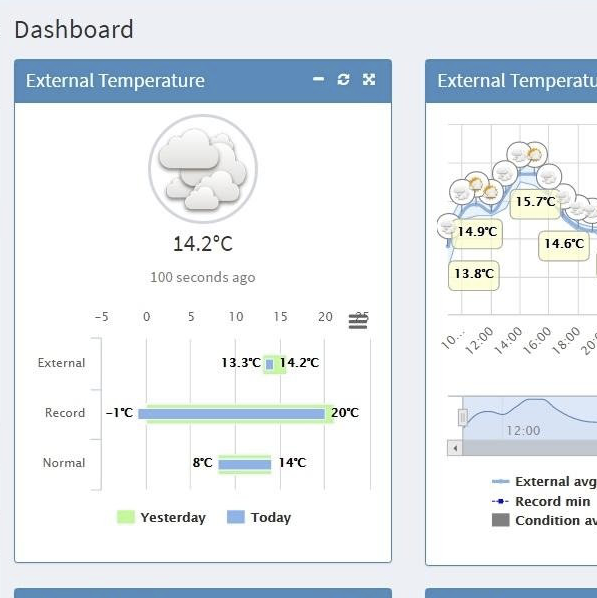
Create a directory called conf and place inside your config.json file, create an empty directory called data and run docker run --rm -p 80:80 -v $(pwd)/conf:/conf -v $(pwd)/data:/data myhouseproject/myhouse
For more information and other available options visit Docker Hub
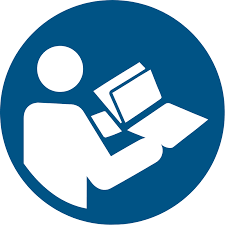
User Manual
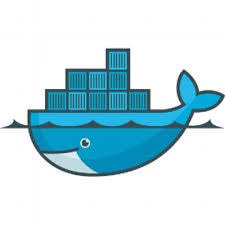
Docker Hub
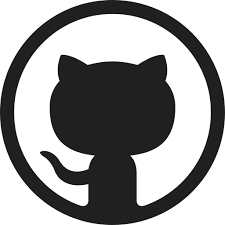
GitHub